For the first time ever, you can now buy Salmon Arm Silverbacks tickets from the comfort of your own home!
Thanks to the team’s new online ticketing system, getting your own tickets can be done in four easy steps.
- Head to Tickets.SASilverbacks.com and find the game you’d like to attend. Click ‘Find Tickets’ and either choose your seats or let the system choose for you (when picking your own seats, the white dots are available, while grey dots have already been taken).
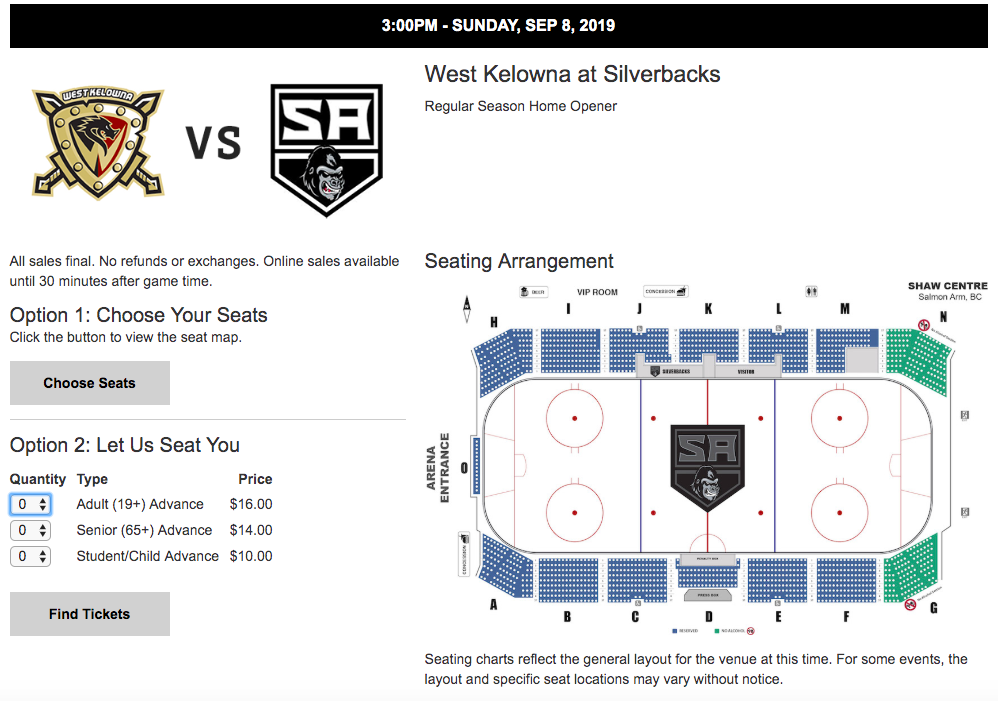
2. Once your seats have been chosen, click ‘Next’ to proceed. Double check that the correct tickets have been chosen. Now, click ‘Continue’ and enter your email address. We need an email address in order for you to create an account. Your account is how you will securely download your tickets and receipts following your purchase. Once you’ve entered your email address, it’s now time to fill in your personal information.
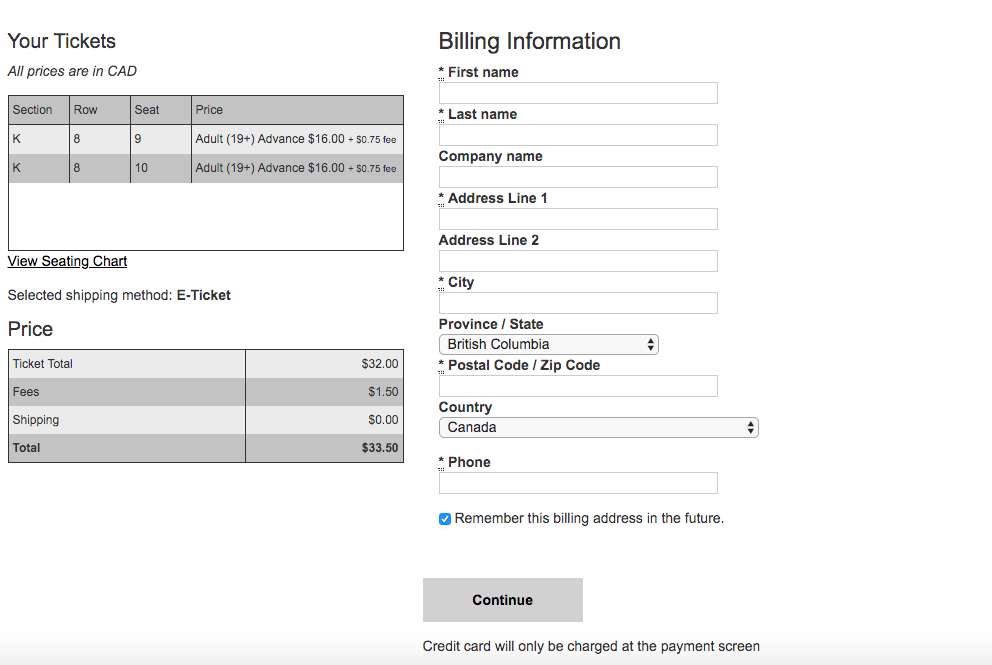
3. Click ‘Continue.’ Now that you’ve created your account, you will be asked for your credit card information to process payment. Fill in the information and click ‘Purchase.’
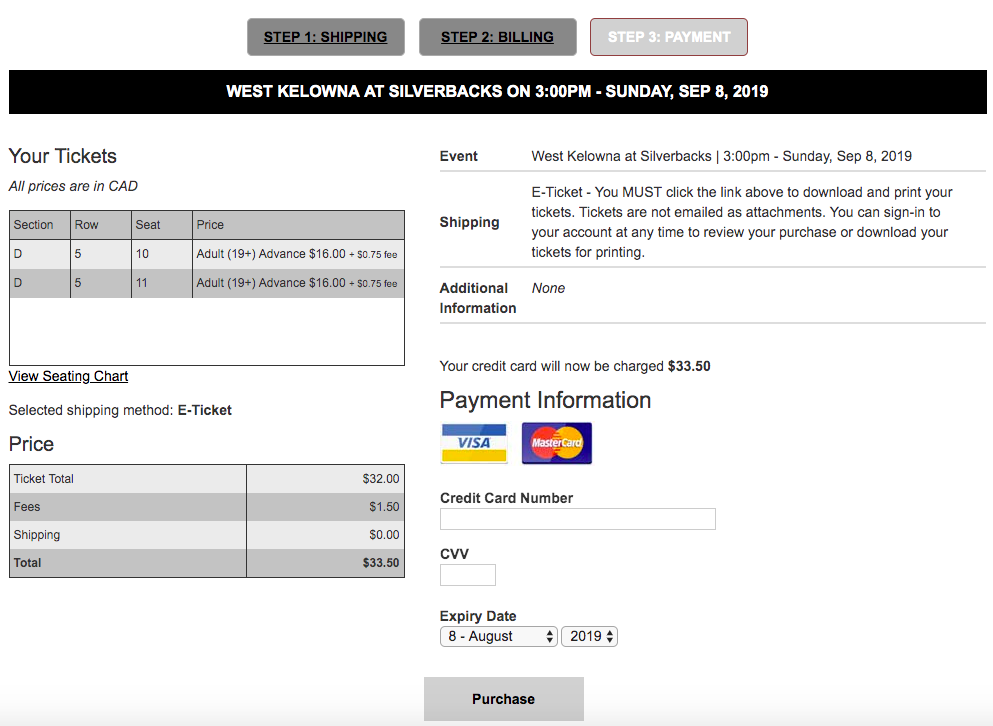
4. To gain entry on game day, you can either print your tickets or simply present them on your phone. Either way, be sure to remember your account email and password! Only by signing in to your account can you access your tickets. If you would like to print your tickets, click the ‘My Account’ tab at the top left and then click ‘Orders and Tickets (tickets will not be emailed to you).
That’s it! If you ever need help with the online ticketing system, you can always fill out the online ‘contact us’ page with your specific inquiry or call the team office at 250-832-3856.
For information on becoming a Silverbacks season ticket holder, please click here.




























